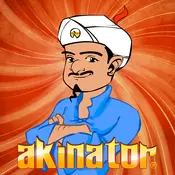Power Point2003如何打开默认视图_打开默认视图的方法介绍
时间:2025-06-05 作者:游乐小编
如何在powerpoint 2003中设置默认视图?许多用户在使用过程中可能遇到这个问题。今天,iefans小编将为大家详细介绍powerpoint 2003如何打开默认视图,感兴趣的朋友可以参考以下步骤哦~

第一步:首先,我们需要启动PowerPoint 2003。
第二步:在菜单栏中找到并点击“工具”选项。

第三步:在“工具”菜单的下拉列表中,选择“选项”。
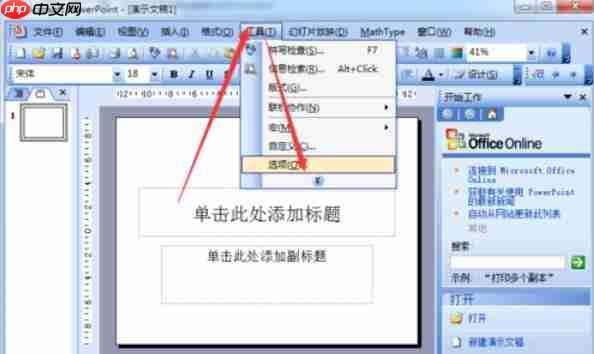
第四步:在弹出的“选项”对话框中,选择“视图”选项卡。
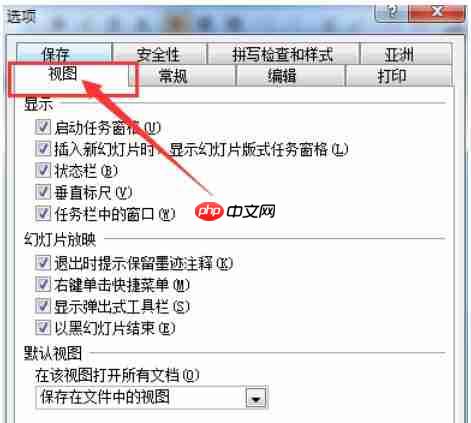
第五步:在“视图”选项卡中的“默认视图”部分,选择你希望设置为默认的视图。
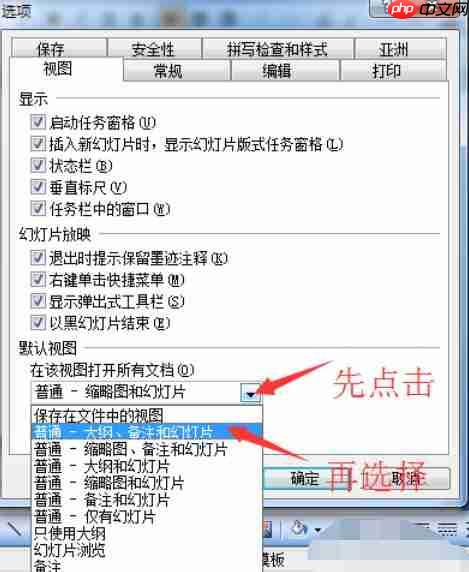
效果:如下图所示,是不是感觉非常独特呢?
请注意,有时点击“确定”后可能不会立即看到变化。别着急,重新启动PowerPoint 2003即可生效。
以下是更多与PowerPoint 2003相关的攻略推荐:
PowerPoint 2003如何插入新幻灯片_PowerPoint 2003插入新幻灯片方法解析PowerPoint 2003如何多张图片对齐_PowerPoint 2003多张图片对齐方法一览PowerPoint 2003怎么设置动画方向_PowerPoint 2003动画方向流程分享

- 椰羊cocogoat成就 工具
- 1.15 MB 时间:03.08
小编推荐:
相关攻略
更多 - 小红书充的聚光怎么退?聚光平台充值最低多少? 06.08
- bandzip怎么设置中文 06.08
- 2025年谷歌浏览器网页版入口在哪 06.08
- 夸克浏览器怎么获取网页原图 06.08
- C4D对称生成器怎么用 06.08
- 美图秀秀怎么制作镜像效果?美图秀秀对称构图教程! 06.08
- QQ工具箱怎么使用?QQ工具箱使用方法介绍 06.08
- 腾讯文档存储空间管理怎么打开 腾讯文档存储空间管理开启方法 06.08
热门标签
热门推荐
更多 热门文章
更多 -

- 《哈利波特:魔法觉醒》守护神测试方法攻略
-
2022-09-17 13:04
手游攻略
-

- 大话西游手游冰封幻境最强攻略 冰封幻境解析
-
2022-05-08 21:12
手游攻略
-

- 黑人抬棺材专业团队跳舞
-
2022-07-30 08:06
八卦新闻
-

- 口袋妖怪金手指代码大全
-
2021-12-12 12:51
单机攻略
-

- 《巫师3》妓院升级心得
-
2021-12-16 01:00
单机攻略