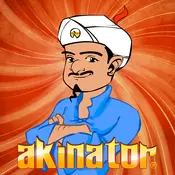Apple store怎么分期付款
时间:2025-05-29 作者:游乐小编
iphone13已经开放预购,对于觉得正式预定过于繁琐的用户,可以选择在apple store直接预定,并且还支持分期付款。接下来让我们一起了解一下在apple store如何进行分期付款。
首先,点击购物袋中的结账按钮。

然后,选择付款方式。

最后,选择分期付款选项即可。

通过以上步骤,您就可以在Apple store轻松完成iPhone13的分期付款预定。

- 僵尸追我 iPhone
- 119.41 Bytes 时间:12.23
小编推荐:
相关攻略
更多 - 投屏画面模糊?调整iPhone分辨率提升画质 06.28
- 多次输错密码被锁?iCloud远程擦除解锁设备 06.28
- iPhone8以上机型解锁,无需密码快速操作 06.28
- 苹果6如何安装PP助手_iPhone6下载PP助手教程 06.28
- iOS系统升级失败后如何恢复手机? 06.28
- pp助手越狱后如何还原 06.28
- 苹果6越狱方法大全 06.28
- 你绝对没用过!iPhone相册隐藏的“魔法编辑”功能 06.28
热门推荐
更多 热门文章
更多 -

- 神角技巧试炼岛高级宝箱在什么位置
-
2021-11-05 11:52
手游攻略
-

- 王者荣耀音乐扭蛋机活动内容奖励详解
-
2021-11-19 18:38
手游攻略
-

- 坎公骑冠剑11
-
2021-10-31 23:18
手游攻略
-

- 原神卡肉是什么意思
-
2022-06-03 14:46
游戏资讯
-

- 小恶魔怎么合
-
2022-04-09 03:03
游戏资讯